
In today’s flexible work environment, the line between the office and home has blurred. Work can happen just about anywhere – from the bustling ambiance of your favorite coffee shop to the quiet corner of your kitchen. However, for those of us embracing the work-from-home lifestyle, the importance of a properly designed home office cannot be overstated. Not only does it contribute to our productivity, but it also plays a crucial role in preventing painful injuries and unnecessary time off work. Our friends at Travelers have shared several best practices when it comes to making your home office more suitable for your productivity and health.
The Three Pillars of Ergonomic Home Office Design
To mitigate the strain of prolonged computer use, there are three ergonomic principles you should always keep in mind:
- Proper Posture: The foundation of good ergonomics. Resist the allure of slouching; it’s a false friend.
- Good Work Habits: Incorporate frequent breaks into your routine to stretch and refocus. This habit is crucial, whether you’re at home or on the go.
- Appropriately Adjusted Equipment: Tailor your workspace to fit your needs. Comfort in adjustment is key.
Desk Essentials
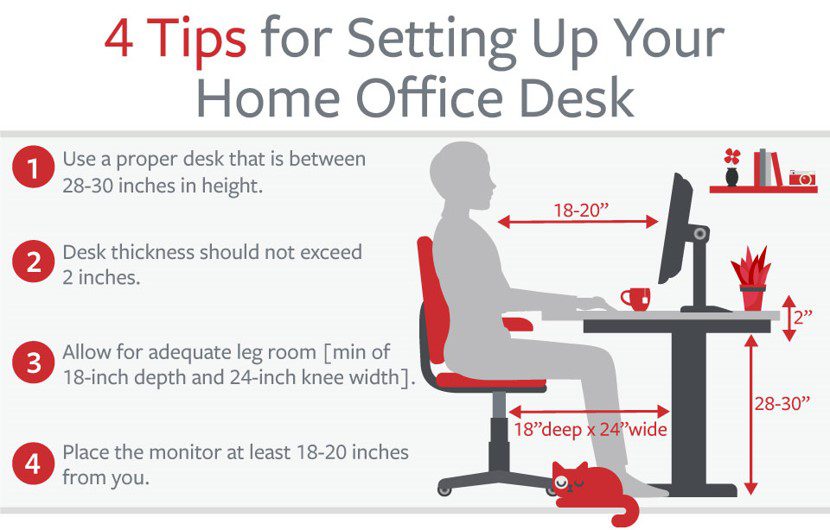
Source: https://www.travelers.com/resources/business-industries/small-business/how-to-set-up-your-home-office-the-healthy-way
Your desk is your command center, and getting it right is non-negotiable. Opt for a desk that stands between 28-30 inches in height – a stark contrast to makeshift setups on kitchen counters or, worse, your lap. Here’s what else to look for in your desk:
- Ensure the desk thickness doesn’t exceed 2 inches to avoid unnecessary reach and strain.
- Look for a desk that allows for ample legroom – at least 18 inches in depth and 24 inches in width for your knees.
- Your desk should be deep enough to position the monitor at a safe distance of 18-20 inches from your eyes. If a traditional desk isn’t an option, a dining table with a height-adjustable chair can serve as a great substitute.
The Chair: Your Throne of Productivity
Forget about cozying up on the couch with your laptop. For a truly ergonomic setup, invest in an adjustable chair that offers:
- Pneumatic height adjustment to match your desk height.
- Lumbar support for your back.
- Adjustable seat back and depth for personalized comfort.
- Padded, adjustable armrests to prevent shoulder strain.
Keyboard and Mouse: The Tools of the Trade
Ditch the cramped laptop keyboard and trackpad for an external keyboard and mouse. This simple switch allows for greater flexibility and comfort. Ensure these peripherals are placed close to the edge of the desk for easy access, and consider a height-adjustable keyboard tray if necessary.
Monitor Setup: Your Window to the World
A well-positioned monitor can prevent neck strain and improve visibility. Whether you’re using a single screen or dual monitors, ensure they’re at arm’s length and positioned to keep the top two-thirds of the screen at eye level. Use books or stands to adjust the height as needed, and position your setup to avoid glare from windows or overhead lights.
Lighting and Accessories: The Finishing Touches
Proper lighting and thoughtful accessory placement can significantly enhance your work experience. Use task lighting to illuminate documents without causing glare and position your desk to minimize direct sunlight. Consider a footrest if your chair is raised, and use a headset for prolonged phone use to avoid neck strain.
Embracing Ergonomics for a Healthier Work Life
Transitioning to a dedicated home office setup, grounded in ergonomic principles, might require some adjustment. However, the benefits of doing so – from enhanced productivity to improved health – are immeasurable. By investing the time to create a space that supports your body and workflow, you’re setting yourself up for success in the long run. Remember, in the era of the “always-on” workweek, establishing healthy boundaries through a well-designed workspace is more important than ever.
